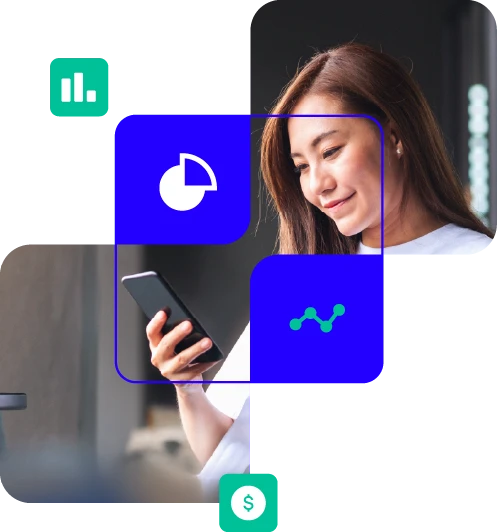Watch it Work
State and Local Government
Meet FOIA obligations, manage risk, and reduce the time and cost of public records requests
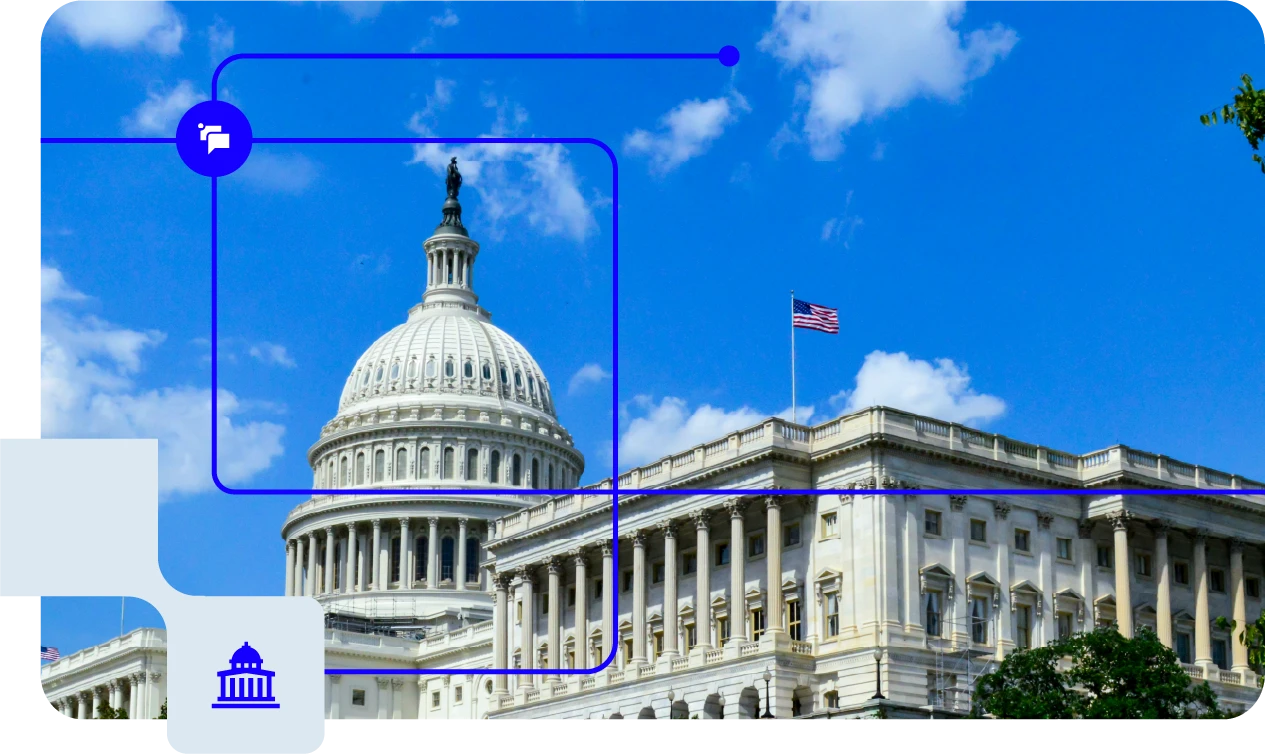
What to watch for
- Capture 100+ communication channels in a single solution
- Understand full conversational context with native capture and message threading
- Easily find retained communications with a simple UI and granular search options
- Access data on-demand with unlimited "Do-It-Yourself" exports
- Reduce the time and cost of e-discovery with powerful search and case management tools
Video Transcription
State and Local Government
VIDEO TRANSCRIPTION
Davi Schmidt:
Hi everyone, and welcome to our, Watch It Work series. I'm joined by Ryan Batiuk, senior solutions engineer also at Smarsh.
Davi Schmidt:
We're here to show you what a modern approach to electronic records management looks like. Let's go over the agenda, so you know what to expect from us. First, I'll give a brief overview to familiarize everyone with Smarsh. Then I'll hand it over to Ryan for the demo. While he's in there, he'll go over two different scenarios. One of those is how to complete a records request, and the other is how to better manage retention. So let's talk about Smarsh.
Davi Schmidt:
Public sector organizations are required by both federal and state law to capture and store all of their electronic communications records. This has become more complex and time-consuming as modern communications have evolved. Smarsh offers a truly modern approach to electronic records management. We simplify the capture and search of communications data so that you can rapidly respond to requests through a single comprehensive solution. This means that organizations can meet record-keeping obligations, manage risk, and reduce the time and cost of responding to public records requests. Ryan, let's jump into the demo.
Ryan Batiuk:
Oh yeah. Let's jump around. Shall we? All right. I'm here to give a live demo. I'm here to log into the live system, and we got the two scenarios. Let's start with the first scenario, how to complete a records request. Lots of great tools to use for this. I'm going to start at new search. It's a great way to really you get a records request. It might be for certain criteria. It might be for a certain employee so let's go and build that criteria and get that data that we need to fulfill that request. Very simple form to use. I have a content filled here. I can pick which content I want. You can do an email. You can do certain text messages. If you have IMs, you can search across all this content. I'm just going to leave it as all content. You can just leave it. You can clear it out, and it'll search across everything, which is an easy way to find data. It's usually how you run one search.
Ryan Batiuk:
People usually want a theme around all of your data, but you can't get more granular with a certain content if you want to. People you can type in a first name, a last name. You can type in an email address, [email protected]. If you have your group hierarchy ingested into our system, you can click on the magnifying glass, type in the person's name here, so Katie Baxter. Let's say she's in a certain department. You can see which department she's in. She has her name mapped here. She could have her email address. She has her phone number mapped here, but I'll show you Jane Smith, who has more things mapped here. Jane Smith has her. She's got her email. She's got a phone number too certain IM, so you can add all these different fields, all these different identifiers, as well as the group. You can search by the group as well. Lots of great ways to populate the people field here. Very, very easy to go about doing that. You could type in a phone number too if you wanted to. For keywords, you can type in all kinds of different things.
Ryan Batiuk:
Confidential, if there was a certain communication that transpired and the public needed to know about it in a certain way and they're requesting that you, you could just type in that theme, you can type in phrases here. You can type in proximity lodge. Let's say one of your agencies, the way that they conducted business and they responded to maybe a disaster like a bridge went down and it caused to people to question what happened or there was how the government acted in a certain type of way. You can add bridge and down, so you're looking for a theme of this types or of these two types of words. You can go and search for that. You can pick a date range if you only want to do a certain date range. Let's say the request was only do it for this year. You don't want to go and search everything you can go and get more granular when you want to search. I am going to search from the beginning of time though. You can go into the advanced tab here and do more criteria if you really want to the specific.
Ryan Batiuk:
If it's a social media comment or if it's a direct message or a certain email. You can do email directionality. If you want to do this person internal talking with an external person, you can do that message filtering. I want to do these two people talking, but not when the sender is in at Gmail. So you can go and filter that out if you wanted to. Let's go and search for bridge and down. Let's see. We got three messages from that. Let's go ahead and click on search. All right, great. So we got email, and looks like some text message here. We can click on the email and just see what this content looks like, and it looks like a regular type of email. You have your subject line. You're from year two. Just like as you would imagine you can see what an email would look like. You have some stuff here. You can add some metadata, some additional notes for text messages here. You can see bridge and down right here. If I clicked on this, you can see how we present the text message. It's with this threading to it.
Ryan Batiuk:
We display messages in full context because it's important to do so, especially with things like text messages, instant message. You want to do this because people talk with really shorthand-type phrases, people short sentences, back and forth. So context is really important. You have to really understand of what they're talking about. You can go and keep on loading the entire thread, and this thread could go on for several days or weeks, or months. You can see Katie Baxter is talking with this certain external person. Katie's name is here because she's the actual internal employee, and the external person is just the phone number, but you can still see Katie's number here just by hovering over it. You can see inline images in here. The firefighter looking at the fire, maybe there was, and this is talking about how the bridge went down because of the fire, and it's how this communication transpired for this particular event. This is what the public was asking for in their requests. So this is perfect.
Ryan Batiuk:
You can actually take all these messages here because they're all related. If you only want to take a couple that are important, you can choose which ones you want. You can choose these, and you can place all these into what we call a case. This is going to be your data collection here. I can add these messages to an existing case that I have here. I have a records request here already to go. You can add it to additional ones. You can create a new case on the fly if you wanted to also. You can do like new case you can add it to here, but I'm going to add it to my existing records request case here. You can add all of the results here, and then you can go into your active cases. These are your active requests that are really happening. Now you can configure the case here, and you can add additional people here, so if you want other people to collaborate on this with you, additional people in the legal team, you can give them access to this.
Ryan Batiuk:
You can even build special roles for them here, so they just have special access to it. Apply your hold to the case. If you have retention, maybe you're only holding text messages for 90 days, and if you start a records request and you want to keep that hold until the request is completed or fulfilled, you can have a hold on there while you're going through your records request workflow here. That's how you can configure parts of the case as you're going through it. Some further things you can do if you have multiple people working on it and they've loaded the case up with additional items. You can always view the contents of the case and you get this filtering pain on the left hand side. This is to help you refine your criteria color down. If you want to remove things you could even search inside here. So it gives you results back.
Ryan Batiuk:
You can type in things that have to do with a violation. Maybe you want to see what people are talking about here. Here's Microsoft Teams, messages. You can see here different types of messages from Microsoft Teams. Again, with that threaded type of experience, here is a Twitter post. This type of Twitter post here. Maybe you want to remove these from the case. They're not important. You can remove them all. You can remove them one by one. You can remove these items from the case here. Very easy to go and take items for fine data. You can tag items, mark them for privileged or responsiveness. When you tag items, you can go into your filtering pane and you can filter buy items that you've tagged by.
Ryan Batiuk:
Very simple, great tools to take a lot of data and manage it into smaller chunks. It's essentially more easier to manage. Great tools here to work through your data collections for your records request here. Once you're done, you've got the perfect set of data. Go back to your main cases here, and you can export it out. This is fulfilling the request and packaging it up to the individual or individuals that are requesting it. You can transform it into many formats here, email PSD, NSF, or native here. Password, you could put a password on it, so it's encrypted. You can generate some summaries. You can include the metadata that was added to the messages. For the delivery, you can have it download within the app so you can pull it right from the Smarch portal here, or you can push it off to another platform.
Ryan Batiuk:
If you have a public portal that you need to push to, you can push it off right over there, right over SFTP, so it goes right to that portal. Your public can go and grab it from that public records request portal very, very easily are great ways to integrate with those types of systems as well. That is how you would conduct and complete a records request right within our system here.
Davi Schmidt:
Awesome. Let's jump into that second scenario, how to better manage retention.
Ryan Batiuk:
Great. Let's do it. I'm going to go over into the settings area. In the settings, this is where you configure your retention that you have with the system. It's done in the more of the settings area of your portal here more of in the administration settings. But it's done here in the retention policies area. Now there's a default retention policy set. This one is for seven years. So that's the default. That's usually what customers use, but you can control that. You can make it shorter or longer, so you can build your own retention policies here. If you need to hold items for a longer or shorter period of time let's say you only need to have 30 days or so. You can go in here and say one month. I need to go and say only one month, hold the messages for, so these are for direct messages. Let's say you have Microsoft Teams or Slack, and you only want to hold those direct messages for one month and no longer. You can build specific retention policies just for that even for maybe an executive team or a certain agency or department.
Ryan Batiuk:
You can go and build those in here. When you go over into policies, this is where you apply those retention policies towards that custom criteria. I can go into my executive team retention here, and this is my policies area where I can build different policy settings and different policy criteria. I can say if the criteria if the message came as a sender or a recipient from the executives group. You would have your groups being integrated with the system, so those would be populated. These would automatically any executive or employee that's a part of the executive group hierarchy that you have. They would apply towards this and hit that criteria. Then you would choose the retention policy that you're looking for here. So I wanted the executive team policy. That's what I built here. Now any message that is from an executive will have the executive team retention applied towards it.
Ryan Batiuk:
You can do the same thing with message type here. You can build your own type of criteria on what you want for your retention. Very customizable, very flexible retention policies that you can build, and it goes alongside with the additional option of applying the legal holds to the individual cases. It's another element of customizing your retainment and retention of messages. You can have a default across the board, as well as criteria-based policies for retention, as well as by the case or by the records request container legal hold as well. Lots of great tools in order to better manage your retention very, very easily.
Davi Schmidt:
Awesome. Thanks for walking us through all of that. I have a couple of questions. Can you capture text from personal phones, and do you capture directly from your carrier?
Ryan Batiuk:
Sure. Great question. Great. Dooblay question there. Yes, we'll start with corporate capture. For corporate capture, this would be the scenario of the agency issues phones to their employees. They're on a business plan. They provide a business phone. It's a business carrier plan that's issued to these phones. Smarsh has partnering with the carriers, all of them, all of the US-based major carriers, as well as international ones to capture the text messages directly from the carriers themselves. As you send text messages from that corporate plan, the text messages are then sent directly to Smarsh. There's no app that's installed on the phone. The end-user just sends text messages like they normally would, and Smarsh is receiving a copy of those. They can go and even delete the text message from their phone. Smarsh still receives a copy of it because it's still coming from the carrier's server.
Ryan Batiuk:
That's the corporate capture when the phone is issued to the employee. The other scenario, which is called the BYOD really, or to bring your own device. That's where the employee uses their own personal phone, so they don't have a corporate-issued phone. They use their own personal phone to conduct work, and they have their work apps tied to it. Maybe they have their work accounts tied to it through work-based apps. For those scenarios, we actually have a solution where we can issue a softphone application to the end user's phone so they can download the app from either the app store or from the Google Play Store. They download the softphone application, and it has issued to it its own mobile business number. That mobile business number, it's a secondary number that's going to be different from their personal phone. They'll really have two phone numbers, one for their personal, one in this business softphone, and all the text message that transpire inside that business phone, that softphone, those get archived. We're capturing just the business text message side of that, and that gets archived inside the Smarsh archive.
Ryan Batiuk:
Those are the two scenarios for a corporate-issued phone, as well as a personal phone type of deployment.
Davi Schmidt:
Great. Thank you for that explanation.
Ryan Batiuk:
You got it.
Davi Schmidt:
How long do you retain information?
Ryan Batiuk:
We have a default retention of seven years, but that can be adjusted. You can go into the retention period settings here, and you can see here that my default is set at seven. This could even be adjusted. You can set this to be either longer or shorter, and then you can build custom retention policies as well. This is where you can apply a custom retention policy towards these, and again, be more flexible with the retention of your different messages and different message types. That's our default, but it can be adjusted if you need to have it.
Davi Schmidt:
Great. Do you ingest historical data?
Ryan Batiuk:
Oh, we absolutely do. If you have a curve mail server or mail store or archive for let's say email messages, we would have the messages be exported from that system. Export it into a common file type such as email or PST serve those messages over to us. You can ship us either a hard drive or we can use SFTP to get those messages to us securely and encrypted drive. We would take that exported historical data, and we would ingest that into our system. Our data management team handles that. As we're ingesting messages, you're simply able to go and run a new search, and you can just backdate your searches, and it'll be like the messages we're always in our system the whole time. Very easy ways to get your data over to us, and we very easily ingest into our system.
Davi Schmidt:
Great. That is all the time we have today. IIf you think of any other questions after the webinar, feel free to email us at [email protected]. The email address is showing on your screen right now. Thank you again for joining us today, and thank you, Ryan, for walking us through everything.
Ryan Batiuk:
Thanks so much, guys. Have a great day.
Smarsh shows every message in full context — so nothing gets lost
“They display messages in full context, especially with things like text messages and instant message. People talk with shorthand-type phrases and short sentences, so context is important to understand what they're talking about.”
Streamlined surveillance, trusted expertise: why teams choose Smarsh
“For BYOD scenarios, we can issue a softphone application that enables an employee to have two phone numbers, one for their personal use and one in this business softphone, and all the text messages that transpire inside that business phone get archived.”
Streamlined surveillance, trusted expertise: why teams choose Smarsh
“We simplify the capture and search of communications data so that you can rapidly respond to requests through a single comprehensive solution.”
Do you trust that your content is secure?
Build to scale without compromising as your data volume grows