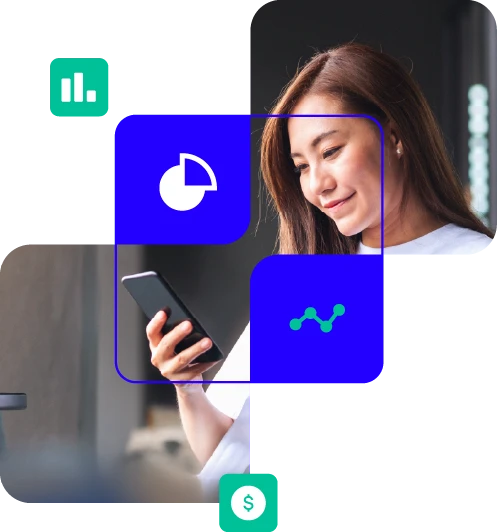Vendor Risk Management
Ensure third-party partnerships meet regulatory requirements with vendor risk assessments and remediation.

What to watch for
- Easily manage vendors that have access to business-critical data from one centralized database
- Increase vendor risk assessment efficiency up to 70% by automating time-consuming assessment or follow-up tasks
- Streamline risk remediation and management with auditable tracking of remediation plans and validation documentation
- Stay updated on third-party risk with real-time metrics on vendor risk management program
- Customize assessments to fit unique firm, industry or regulatory needs
Are you ready to automate your third-party risk assessment?
Find out how to strengthen your firm’s cybersecurity and cyber compliance strategy with streamlined vendor security assessments, remediation and reporting.