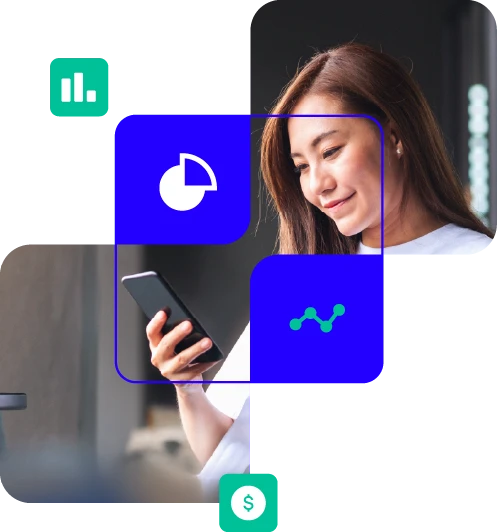Watch it Work
Mobile and Text Messaging
Maximize your business benefits while maintaining regulatory obligations

What to watch for
- Direct carrier capture via API
- Automated provisioning on individual or multiple devices
- BYOD and number porting solutions accessed via an app on each device
- MMS and SMS support through direct channel relationships with mobile service providers
- Message threading for full context of conversations
- Image and video file capture
Video Transcription
Mobile and Text Messaging
VIDEO TRANSCRIPTION
Creed Sargent:
Hello there. My name is Creed Sargent and I'm going to be giving a Professional Archive mobile overview today. We're going to be covering a couple of things.
First is a Smarsh overview. How does Professional Archive work? Next, we'll be doing a mobile overview. So what do we capture, how do we capture it? And last we'll be doing a platform walkthrough for mobile data. So how do you search for that content? How do you export it out?
First thing I'd like to show off is our Professional Archive is a cloud-based platform. We're able to capture a wide variety of content types, but today we're going to be focusing on mobile capture. So one thing I like to mention is our Capture solution's going to connect via API, capture content directly from source and then pull it into our Professional Archive. Why that's important to capture from sources, we're going to give all of the contextual information, the conversation threading, as well as any attachments they sent so you can make an educated compliance decision.
You're then going to be able to perform discovery and supervision on that data. So, whether you're just trying to search for it or export it out, or you're trying to perform a supervision review on that content, everything can be accomplished via our Professional Archive, essentially a single pane of glass solution. Next, I'd like to talk about what we capture, how we capture it for mobile. So you can see over here in the left category we have the mobile solutions and I like to break it down into two different types. Direct from corporate carrier capture on the left side here, and then app-based capture on the right side. So on the left you can see here corporate carrier capture is where we're able to connect directly to your corporate account and archive text messages direct from source. Whether that's from AT&T corporate account, Verizon or US Cellular. We connect directly to the backend and then pull that data from the carrier themselves into Professional Archive. So you can see the conversations for all of your users using their corporate devices.
So the users just use the normal messaging app they would use every single day to text their colleagues or external parties, and we capture that entire conversation. The other type of capture is app-based capture. So that might be something like WhatsApp or Telegram, we're able to archive that content, into the Professional Archive.
But we also support some popular apps in the space, whether that's Zoom, SMS, My Rep Chat or CellTrust. Smarsh can also provide an Enterprise Capture solution so that you're able to capture your text messages on BYOD devices.
So essentially you install an application on your BYOD device, and then when you want to have a non-archiving compliant conversation, use your normal messaging app. When you want to have a compliant conversation, use these Smarsh applications so that you can text and receive text compliantly as well as make calls. So it allows you to accomplish a wide variety of different compliance needs, whether it's BYOD or corporate devices you're going to be able to archive that content and then view all of that content inside the archive.
With that being said, we're going to go ahead and jump into Professional Archive.
All right, so we're going to go ahead and do a search here. I can either do it directly from our dashboard, so I could go, oh, I want to run a recent search or do a new search directly here, or I can run one of my saved searches.
But we're actually going to use the navigation bar in the top left. So I'm going to click that, go ahead and click on search and then I'm going to walk you through how to do a basic search. Now, one thing I like to point out is we do have full self-help functionality here. So you can click the little nifty help button up the top right. Then you can either type your question in or select what you're trying to do.
In this case, I'm trying to do a basic search. So if I click on basic search, it's going to give me additional information and context around each field and logically walk me through how to do that search. This makes it really nice and easy for understanding how to do things on the platform, making things intuitive. Now with that being said, I'm on the demo today, so I'll be walking you through how we're looking for content. So first things first, I can select the different types of content. So I could be very specific and say, "Hey, I only want to search for AT&T. I only want to search for something specific, I want to look for AT&T or Verizon content."
For demo purposes, we're actually just going to keep it to all. We just want to look across the entire archive for this.
Next is people, this is where you can search for participants. So their name or phone number. So you could say, oh, I'm looking for Katie Baxter, I'm looking for Alvin. You could even put in a phone number in there if you want it. Perfect. And then you can also use our Groups and Identities.
So what do I mean by that? This is where you can actually import your organizational structure or create custom groups to search on that allow you to be flexible with what you're looking for. So say for example, Jane Smith here has a bunch of different identifiers. She has a couple mobile numbers, an email address, a ton of IM usernames and social media profiles. Well, I could actually select Jane Smith and it will find all of the content associated with her. Or I could actually specifically say, "Oh, I only want to see her mobile content" so I could select her mobile identifiers.
And then to add one extra layer on top of that, you can actually search for your organizational groups. So I want to look for my sales or my marketing team just to make our platform that much more flexible and easy to use and allow you to logically search for your data.
All right, next is keywords. So we search four different key categories, subject, body, file, name and file text. So we are scanning the attachment name as well as any text inside the attachment. And you can do keywords and phrases.
So I could do something like “off the record.” We could just throw some keywords in there. See if they're talking about California, you can also use the keyword update. But the big one I want to show off is Proximity Keyword Search.
This is the ability to save off in email, appear within four words of each other and flag that message. Why is that super helpful? It's because you don't need to know the exact iteration of every phrase. If you kind of know the core terminology, you're going to be able to find the message you're looking for and it's going to save you a lot of time.
Next, I wanted to point out that you can expand all this criteria including people and allow you to be much more specific and granular with how you're searching for content. And we also do have some basic Boolean logic here. So we use any and all this is saying if any of the criteria matches, show me the message and if we select all it's saying, only show me a messages that all the criteria matches.
Next is a quality of life feature. Does the message have files or attachments? Click yes if you just want to filter down to only things that have attachments. Then we have the date and time functionality here. So it can localize to your specific time zone and we can select the year, the month, the day and the time, or we can manually type it in. But for demo purposes, we're actually just going to open this up. We're just going to do a super general search and say, show me all content that any of these participants are a part of and these keywords are being used. So let's go ahead and click calculate here.
Calculate, we're not reinventing the wheel, but it is really nice to level set and see how many messages you're about to jump into. From here we're going to go ahead and jump into a search. So you can see we have 12 results and let's go ahead and take a look at some mobile content here.
All right, so first things first. You can see the different content types in the far left indicated by the icon. So you have the sender, the recipient, the message itself. If we're archiving something as email content, you'll be able to see the subject line just like we do with the WhatsApp content here. And so depending on the content type, we may thread things a little bit differently. So for example, when it comes to WhatsApp content, we thread on a 24-hour basis. So you can see all the conversation from that day threaded together.
You can see all the participants in the two fields up here, including their phone number. You're then going to see all the communications with timestamps back and forth here, and if they have any attachments at all, they will be included up top. So you can see there's two attachments related to two voice calls from WhatsApp, all included, all archived. I can go ahead and click on this and it'll actually download directly to my PC. So it makes it super easy to grab attachments from any of the communications inside of our platform. If you need to open them up locally, no problem.
Next thing I wanted to show off is let's go ahead and click on AT&T Conversation. So this is Corporate Carrier Capture. This is message-based capture showing you the two avenues here. And let's go and click on AT&T.
So you can see we're going to thread the conversation together. You can see that Katie Baxter, if I highlight over her, we're going to see her number, we're going to see that she's in communication with an external party and they have some back and forth. And you're going to see this button up top where I can actually load the historical content of the thread so I can go back to its origin with this threading. So if they started the conversation in 2018 and have had conversations for months or years, you'd be able to load it all right here directly in app. Makes it really nice and easy for viewing all the contextual information surrounding mobile communications.
Last but not least is filtering. So this is a really great time-saving feature. The ability to search on top of a search, for example. So I could say, "Hey, I actually only want to see things within the last 12 months," for example. So it's going to instantaneously apply, filter and show me that one message that's within the last 12 months.
I could add additional people, I could search for keywords, I could filter it down just by content. Maybe I didn't want to look at WhatsApp, I wanted to look specifically at AT&T. No problem. It really allows you to be flexible with your search and then you can kind of cast a wider net initially and then really hone down specifically to what you need.
And at safety time, you don't have to keep jumping back and forth between searches. But let's say we needed to export this out. How do we export it? How do we create a copy locally? So what we're going to do is we're going to click on the gear icon in the top right, we're going to hit add all the case, and then we can actually create a case here.
So I could come in here and say, "I want to create a creed's new demo case", for example, like this, or I could add it to an existing one. So what is a case? Think of a case as a message repository. You can send one or multiple searches to. So you could get a request to pull someone's text messages today. So Jane Smith, you add it to a case the next day, get a request to pull John Smith's text messages into the case.
You can then add all that content to one singular place so you can have your legal team review or internal management, and then you can actually export that content out. So we're going to pretend I hit the add messages there since I've already added most of these results into the case itself. And so you can see here, I'm going to click on my navigation bar and we're going to just jump over to cases.
From here, I'm going to scroll down and I'm going to highlight two brief things here. First is my Creed's legal hold case, Contents and Export. So you can see that there are two most prominent buttons here. Contents, you're going to be able to come in here, filter on any of the data you've added to the case. So I could actually come in here and remove AT&T content if I wanted to.
So I could say, oh, this is privileged or sensitive, it should not be part of the export. I can come in here and remove it. And it allows you to do a deep dive if you wanted to say, get your legal team involved to access the information.
But let's go ahead and say that we've pruned all the content, everything we want to export is in this case it's good to go. So we're going to go back to cases and then we're going to be able to export that content out. So export, you can export your content in three different ways. One is Raw EML, so we'll convert that mobile content into email content.
Next is PST, so Outlook email format. And then three is Native. So with Native you're going to be able to focus on the conversations themselves. So we will convert any IM content to ACSV so you can kind of easily read the back and forth. And all the attachments will be in a separate folder with a message ID attached to it.
So I would say these are really great backup purposes for importing into a third-party tool. And the native is really good from a readability format map.
Next is delivery. How do you download this? One way is to download in-app. So you're just coming into our platform, downloading the raw files directly after you log in. The other is the SFTP site. So you can actually set up and connect an SFTP site directly to your platform instance. And then you can upload data directly there. Maybe that's external legal, maybe that's a public records request. Maybe that's external auditor.
Wherever that data needs to go, you can upload it directly there. And so it doesn't have to exchange hands too many times. And with that being said, I've kind of given you a basic walkthrough of how to find mobile content doing keyword search, proximity keyword search, participant search, looking at the content, showing the native threading, being able to view the contextual information surrounding the conversation, including any attachments.
And then I've shown you how to export it out. How do I get a local copy, whether that's a records request, a regulatory requirement, or you just need an internal backup.
Our tool is really flexible, able to meet your needs. And the biggest thing is we want it to be easy to use so that your users adopt it, your team is able to use it efficiently and save a lot of time. And with that, take care.
From carrier to archive, compliance you can count on
“There's nothing to install on their phone, even if they delete a text message, we still capture it from the carrier, so it's a great way to have that efficient compliance.”
Every thread, discoverable and ready for review
“We preserve all the context so you know what went down from start to finish, and the whole thread is discoverable across days, weeks, and months. These are all important as part of your investigation.”
Native-format capture for modern communication channels
“Our solution for channels like WeChat allows regulated organizations to capture and store content in their native format, all within the Smarsh Archive.”
Are you ready to say yes to mobile productivity?
Explore the ONLY archiving and discovery solution that seamlessly captures mobile content directly from leading mobile carriers.